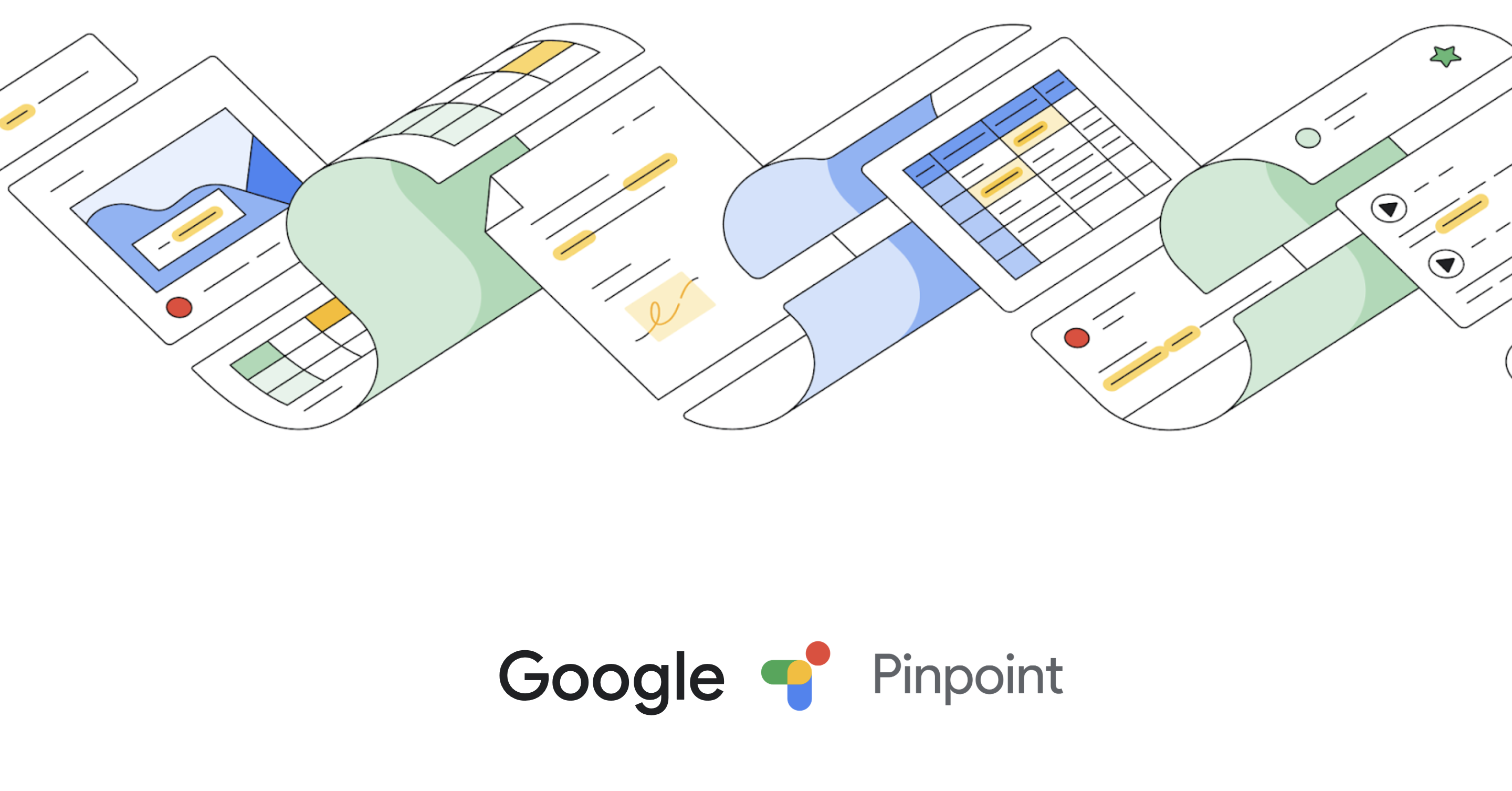In today’s information age, we’re all bombarded with documents, emails, and audio recordings. But how do you efficiently sift through this mountain of data to find that crucial detail or hidden story? Enter Google Pinpoint, a powerful tool that can be your secret weapon for research and analysis.
What is Pinpoint?
Pinpoint is a free AI-powered tool from Google Journalist Studio designed to help you manage and analyze large collections of documents.

1. Uploading and searching massive document sets
Emails, legal documents, research papers – these are just a few examples of the document types that can quickly snowball into an overwhelming mess. But fear not! Pinpoint is here to help you wrestle back control.
Pinpoint doesn’t just help you upload – its search functionality is what truly sets it apart. You can search across your entire collection with ease, using features like:
- Boolean operators: Refine your searches with operators like AND, OR, and NOT to pinpoint the most relevant documents.
- Proximity searching: Find documents where specific keywords appear close together.
- Filters: Narrow down your results by date, file type, or other criteria.

2. Extracting text from images and handwritten notes
No more manual retyping of handwritten notes or struggling with scanned documents. Google Pinpoint is a hidden gem for anyone who needs to extract text from images or handwritten documents. Its OCR technology combined with its document management features make it a valuable tool for research, organization, and collaboration. So next time you’re staring at a pile of handwritten notes or photos with text, remember Pinpoint and unlock the power of digital information
3. Transcribing video & audio files
Pinpoint allows to transcribe audio & video files. You can load the files directly from your computer or Google Drive. Once processed, Pinpoint creates a text transcript for your uploaded audio. This transcript is searchable within your Pinpoint collection.
Limitations to Consider
- Language Support: Currently, Pinpoint can only transcribe audio in one language per file, based on the language setting of your collection.
- Focus on Text: While Pinpoint offers an audio player within transcripts, its primary function remains document and text management.
4. Extracting structured data
Imagine a collection of financial reports, each with the company name, revenue figure, and stock price scattered across the document. Manually extracting this data would be tedious. Structured data extraction automates this process, identifying and pulling out specific, consistent information from your documents.
How Pinpoint Makes it Easy
Pinpoint empowers you to become a data extraction whiz with these functionalities:
- Identify Key-Value Pairs: Pinpoint recognizes patterns in your documents. It differentiates between labels like “Company Name” and the actual company name (“ABC Inc.”).
- Extract from Tables: Encounter data presented in tables? Pinpoint can isolate the table structure and extract each cell’s content efficiently.
- User-Friendly Annotation: The magic lies in Pinpoint’s annotation tools. You simply highlight the relevant sections (like “Revenue” or a specific table) in a document, and Pinpoint learns to extract that data from similar documents in your collection.
- Export to Spreadsheets: Once extracted, Pinpoint allows you to export the structured data into a clean, organized format like a Google Sheet, ready for further analysis.
5. Collaborating with others
Google Pinpoint offers seamless collaboration features to empower teams working on a project together. Here’s how Pinpoint facilitates teamwork:
Sharing Collections
- Private by Default: Pinpoint collections are private by default, ensuring confidentiality for sensitive documents.
- Sharing with Permission: You can easily grant access to your collections to specific team members with a Google account.
- Granular Control: Decide the level of access each team member receives – view only, comment, or edit capabilities.
The Power of AI at Your Fingertips
Pinpoint’s AI capabilities make it a game-changer for research and analysis. It automates tedious tasks, frees you up to focus on higher-level thinking, and helps you uncover patterns and connections you might have missed otherwise.
So, are you ready to ditch the document deluge and transform your research workflow? Give Google Pinpoint a try and see how it can help you become a data analysis pro.